Construct More Precise Hedge Baskets
Step 1
- On the home screen, click the + icon and select Research Topic; choose model(s), position(s) to hedge, and dates to run the simulation.
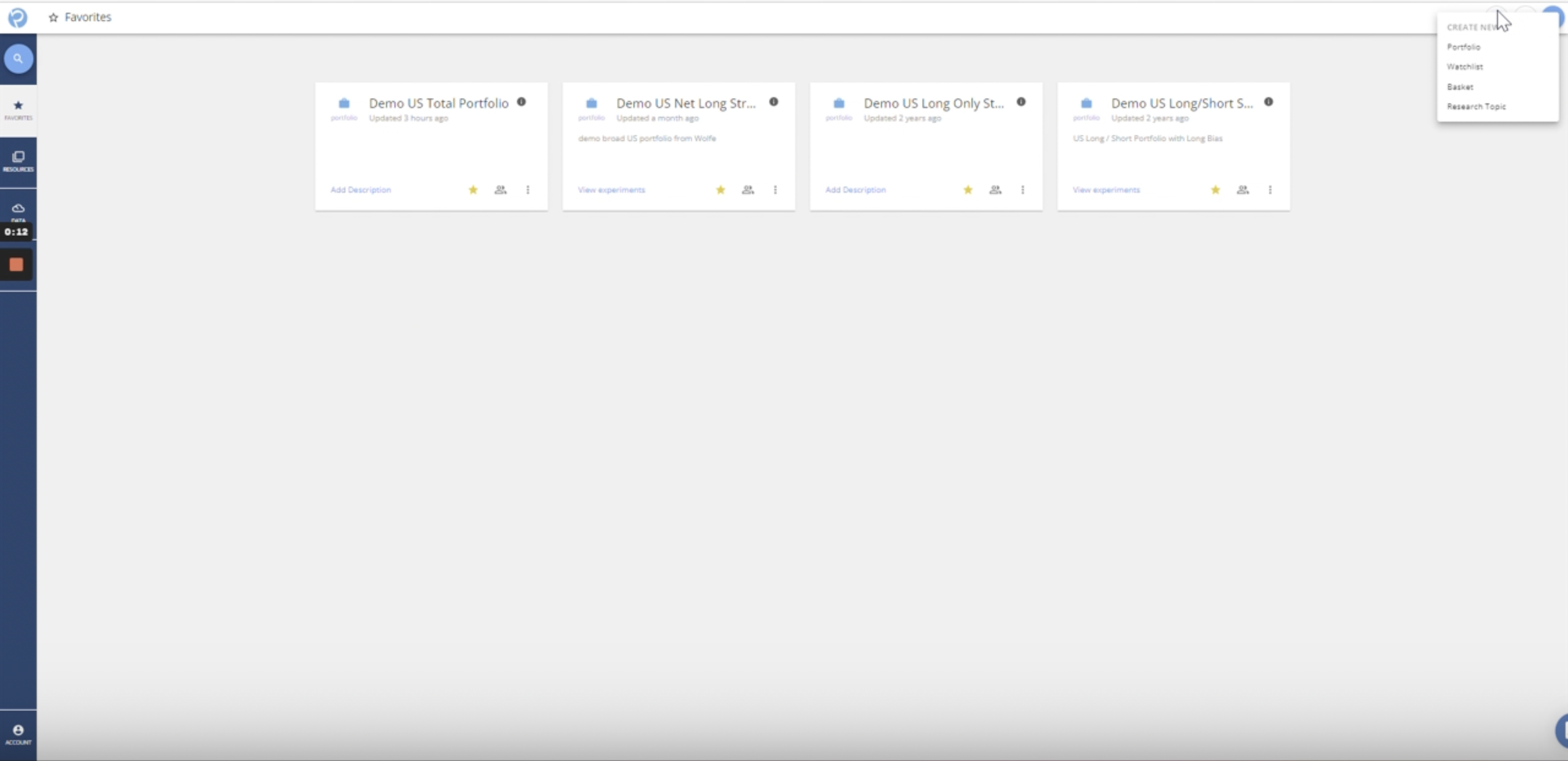
Step 2
- Click ‘Add Experiment’ → ‘Smart Portfolio,’ define basket size as % of equity, and add a watchlist of names to construct the hedge + any constraints (i.e., eliminate high-squeeze names).

Step 3
- View results comparing original vs. hedged portfolios and customize further by adding liquidity and concentration constraints, target # of positions, factor exposure targets, and more.

